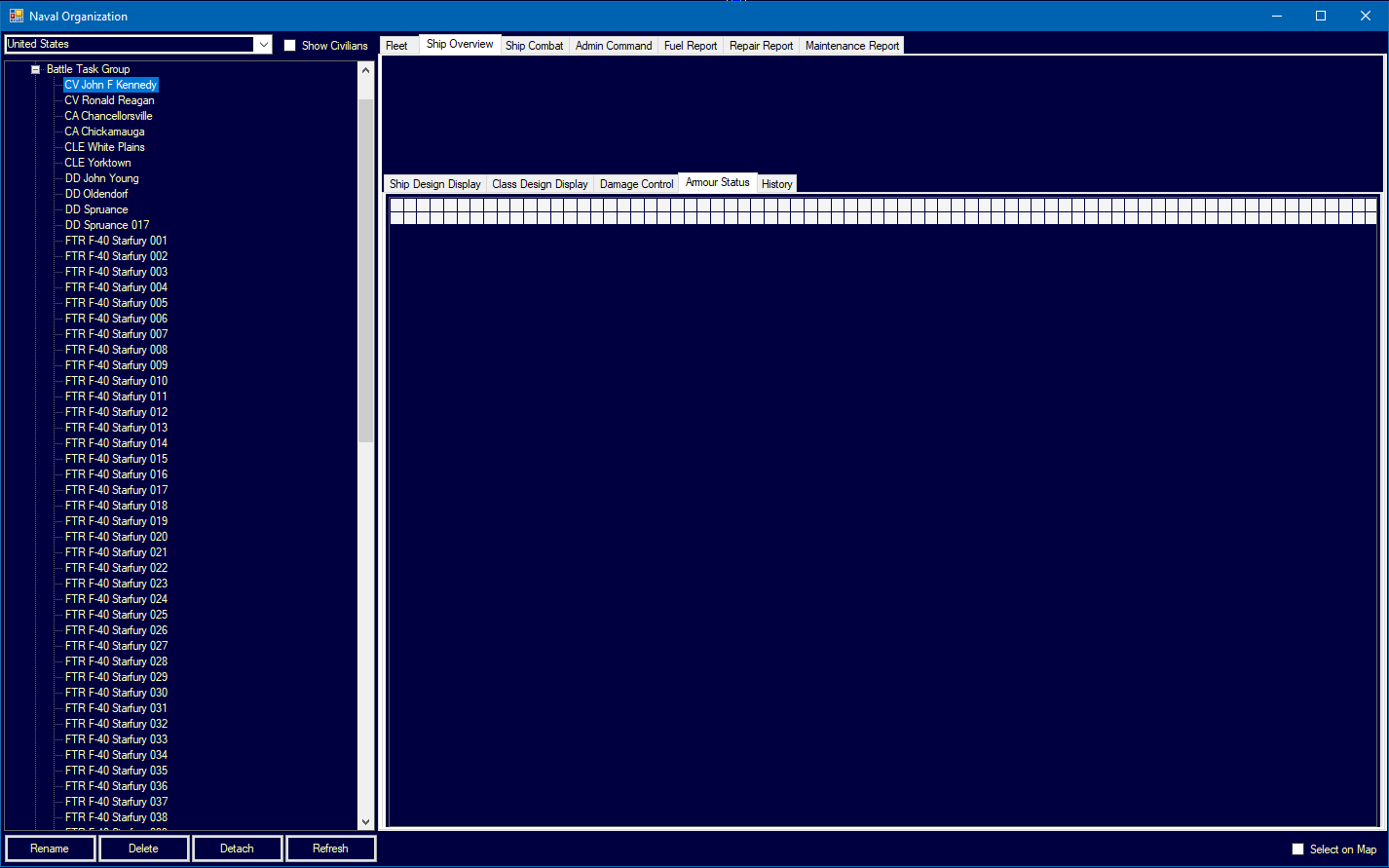These are screenshots of the Ship view on the Naval Organization window. This will replace the Ship window, which is no longer separate. The section at the top will list all ship officers (up to 6), while the four panels below show various information about the ship.
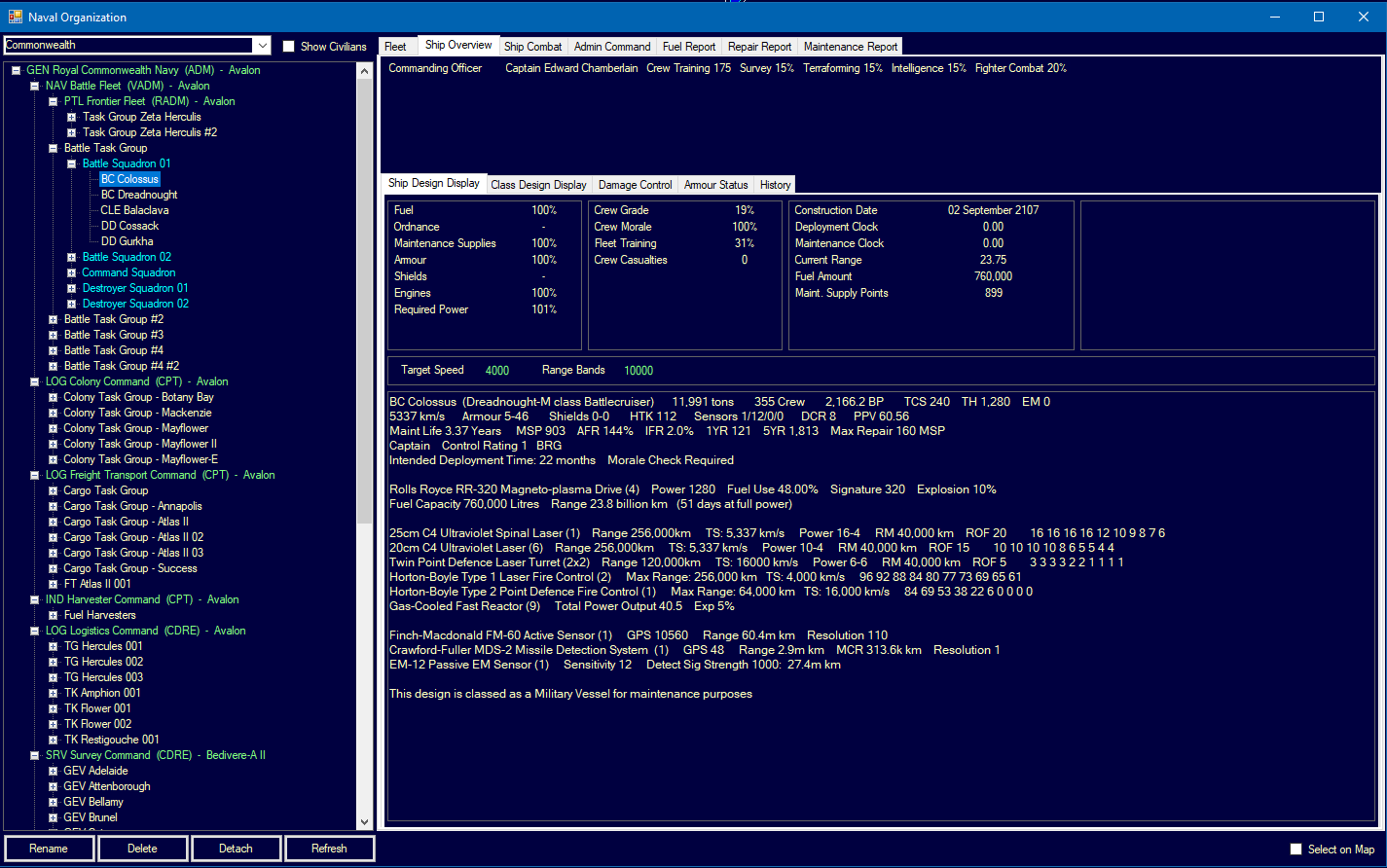
The fourth panel shows any ordnance or cargo carried by the ship
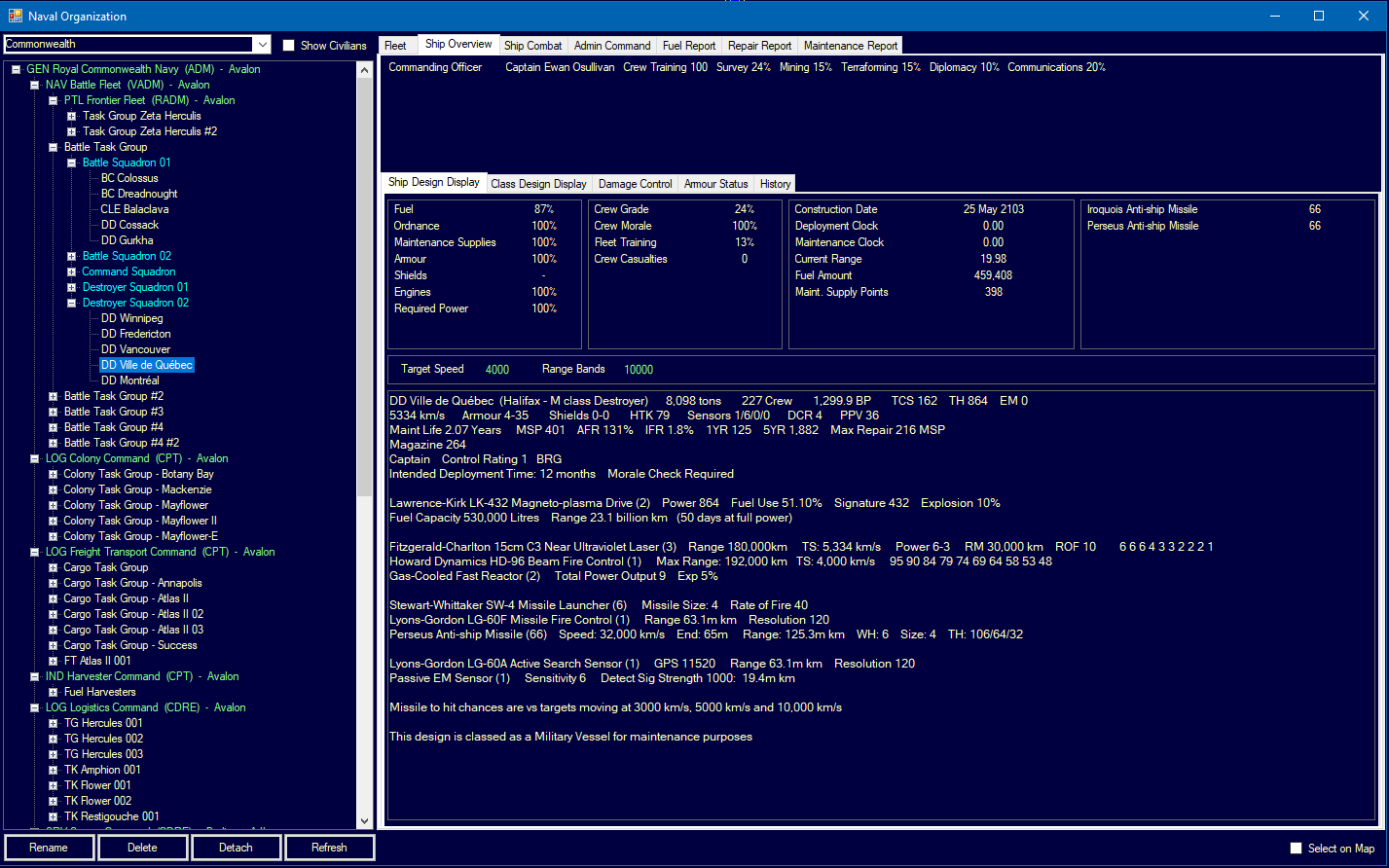
The narrow panel just above the ship summary shows information relevant to the ship. In the first two screenshots, this was target speed and range band information as both ships had energy weapons. For this ship, a tanker, the auto-refuel options are shown. Colliers will have auto-ordnance transfer options, etc.
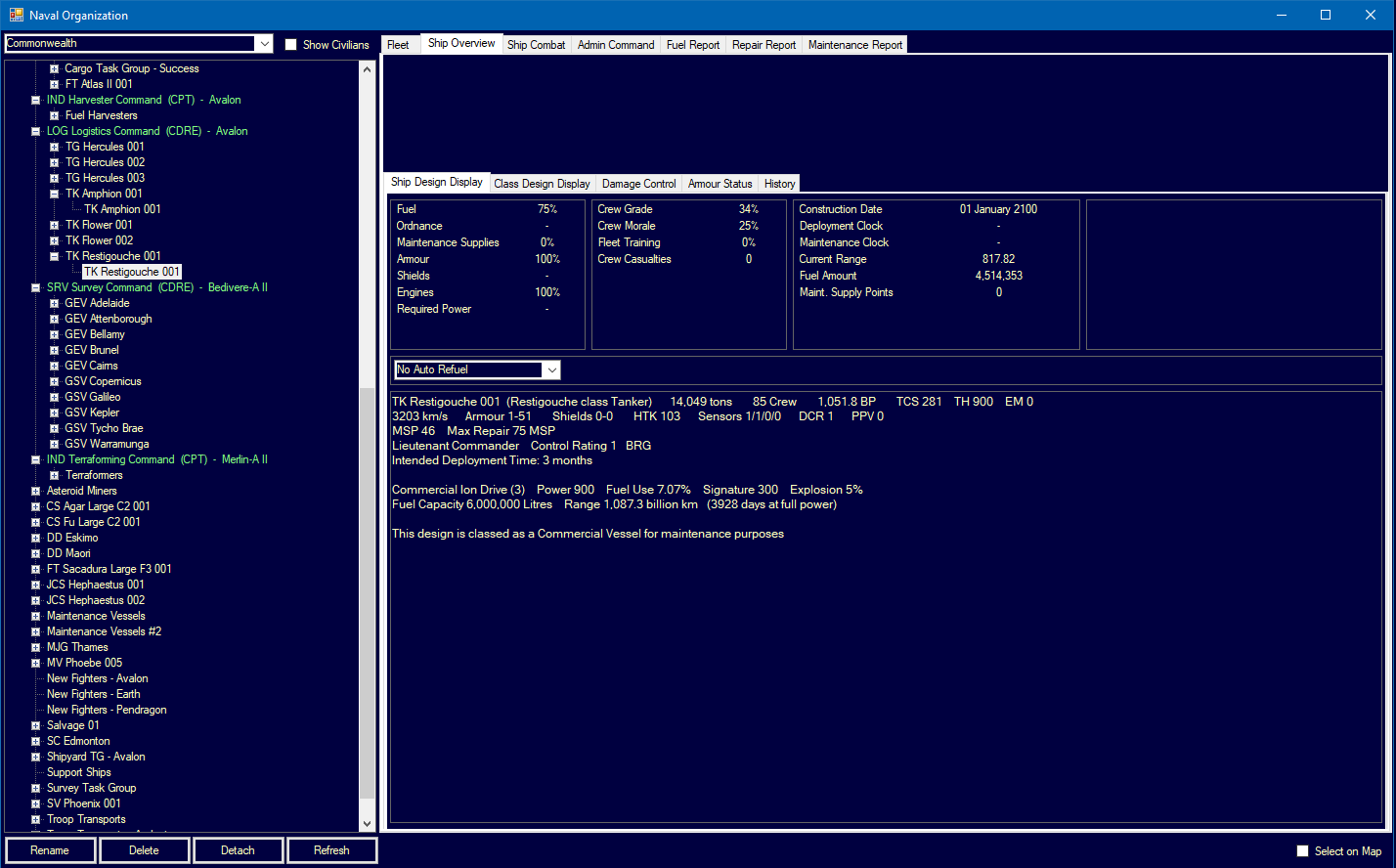
The armour display is similar to VB6
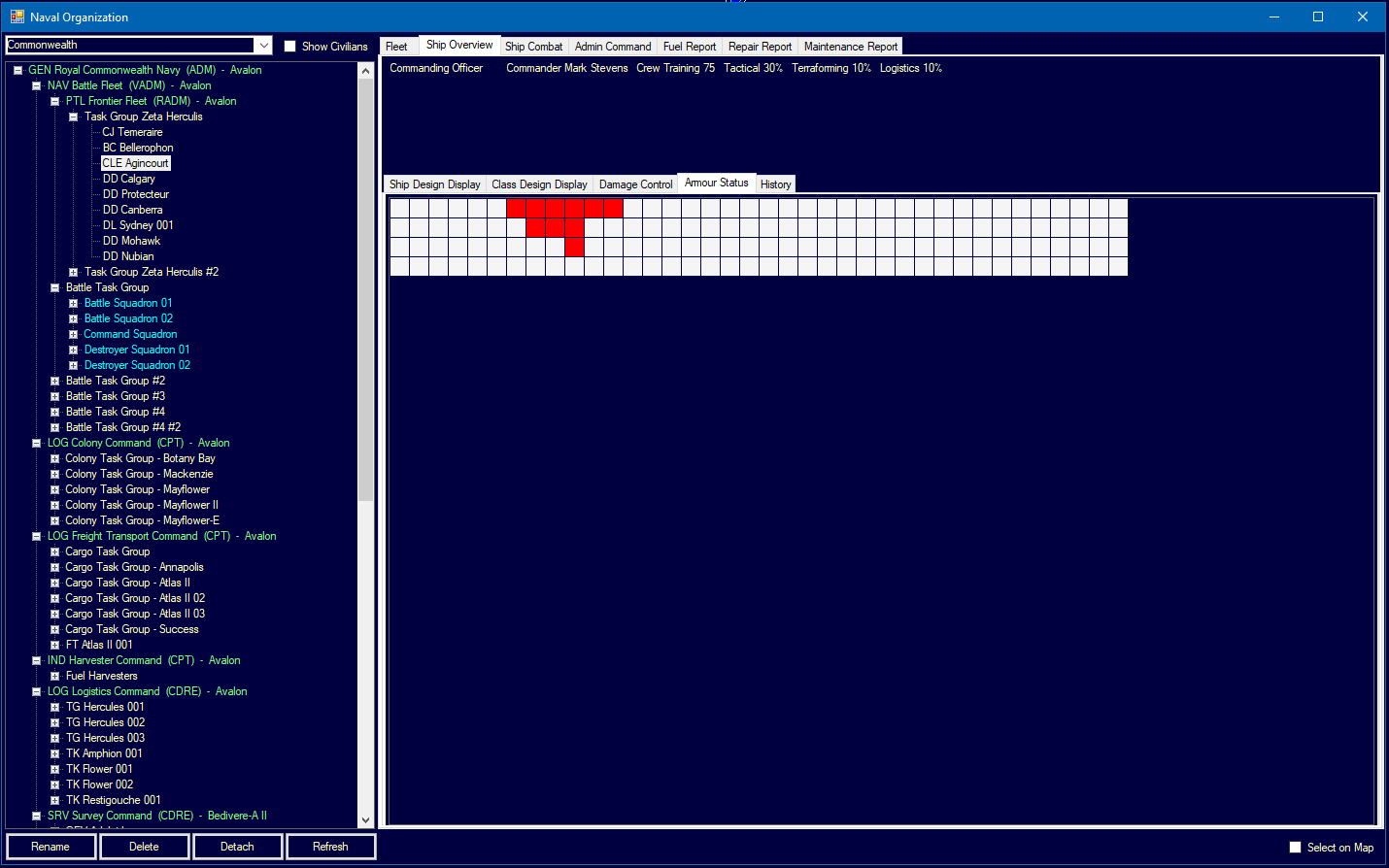
Except that the size of the boxes changes to show the whole armour layout for larger ships - no more horizontal scrolling required.