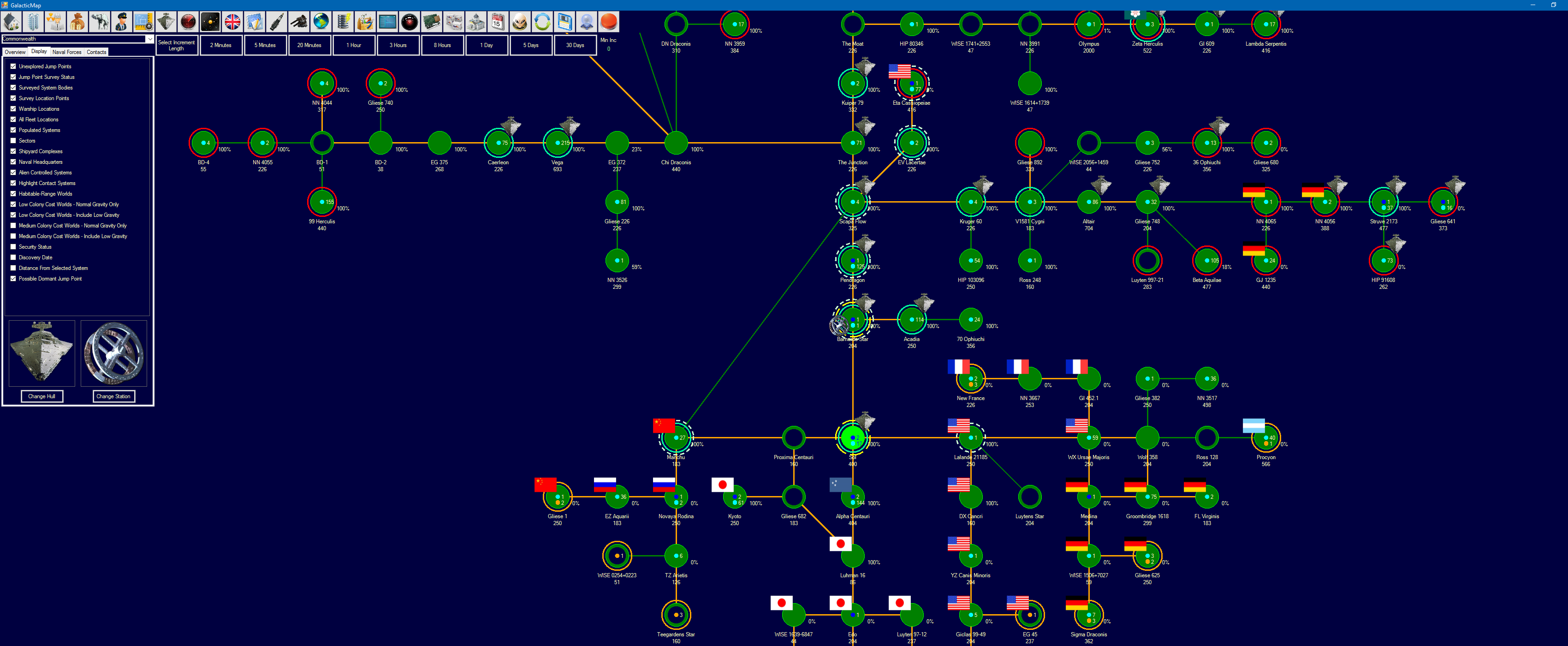The first screenshots of the C# Aurora Galactic Map. It is very similar in overall function to the VB6 Galactic Map, but with a cleaner look and a few additions. The screenshot is 3400x1400 so you may have to scroll to see the full width.
1) The system icons are larger, mainly because the number of low cost worlds is much higher now due to the low gravity options and I need room for the numbers. You can see that from the second screenshot
2) The yellow dashed circles with large dashes identify the locations of Admin Commands.
3) The dashed circles with small dashes are the locations of alien contacts. You can filter this option on the contacts tab to independently show allied, friendly, neutral, hostile or civilian. The colour used for the dashed circle will be the most threatening contact in the system (hostile, then neutral, etc.).
4) The contacts and naval forces tab replicate those tabs from the tactical map.
5) The toolbar buttons all have the same function as the identical buttons on the tactical map, so you can run the Empire from this window if desired. Clicking on SM mode or Auto-turns on the galactic or tactical map will also highlight the equivalent button on the other window.
6) Clicking in open space and dragging will move the map. Clicking on a system and dragging will move only that system. Unlike VB6, the map and the system move with the mouse rather than moving only when you release the button.
7) A whole new set of more modern hull icons are available and you can change the racial icon from this window. You can also choose a space station icon to represent shipyard locations.
8) The flag icons are displayed much more cleanly than in VB6.
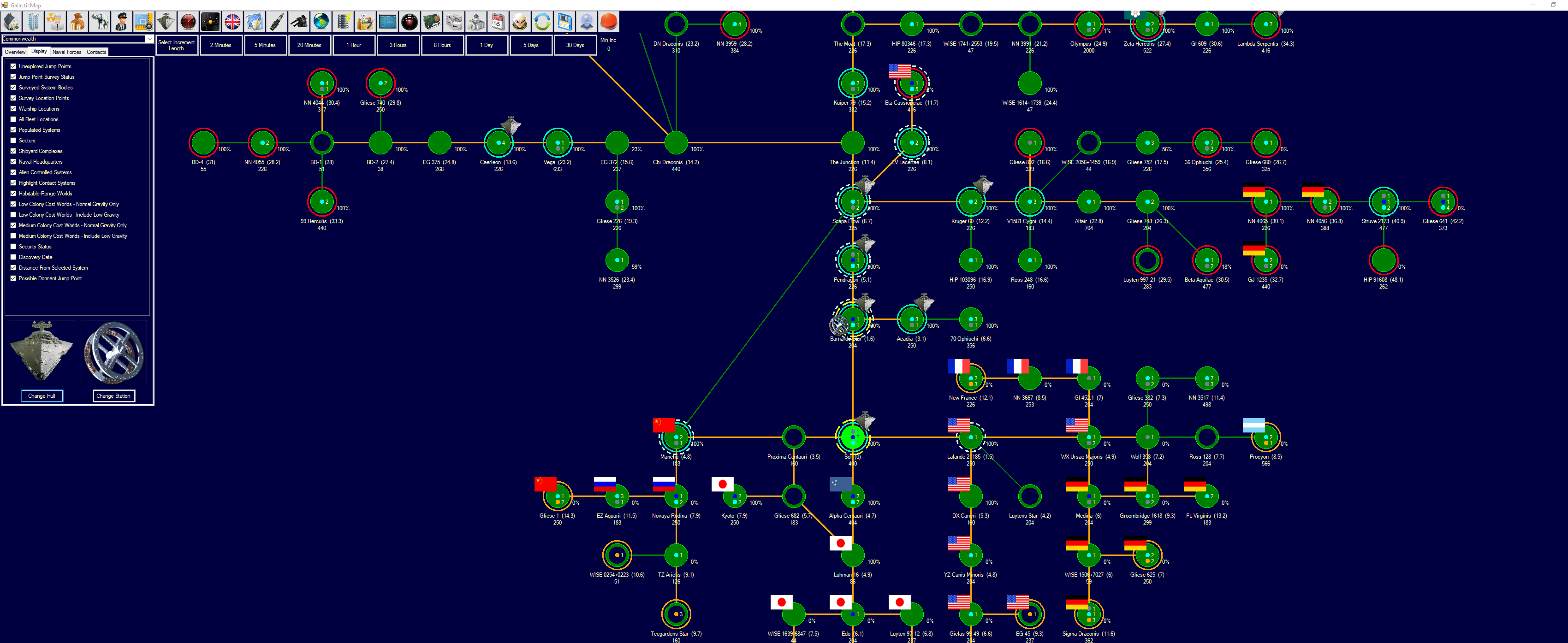
This second screenshot has the low gravity colony cost 2.00 - 2.99 option checked, which demonstrates the huge number of potential colony sites in C# Aurora. Alpha Centauri for example has 144 bodies in this category. Vega has 215. When an asteroid belt, or a gas giant with a lot of moons, is in the habitable zone, a lot of potential colony cites are available. More fleet icons are visible in this shot because the 'All Fleets' option is selected, whereas the first screenshot only showed warships.