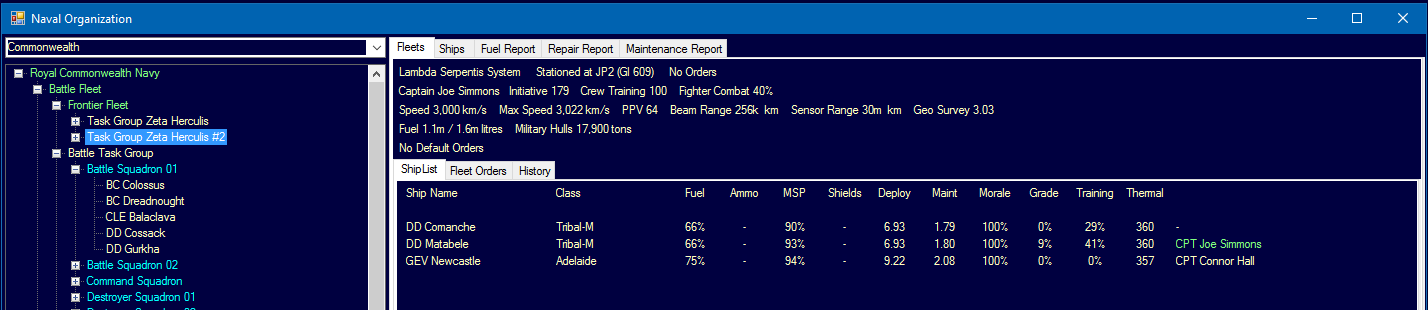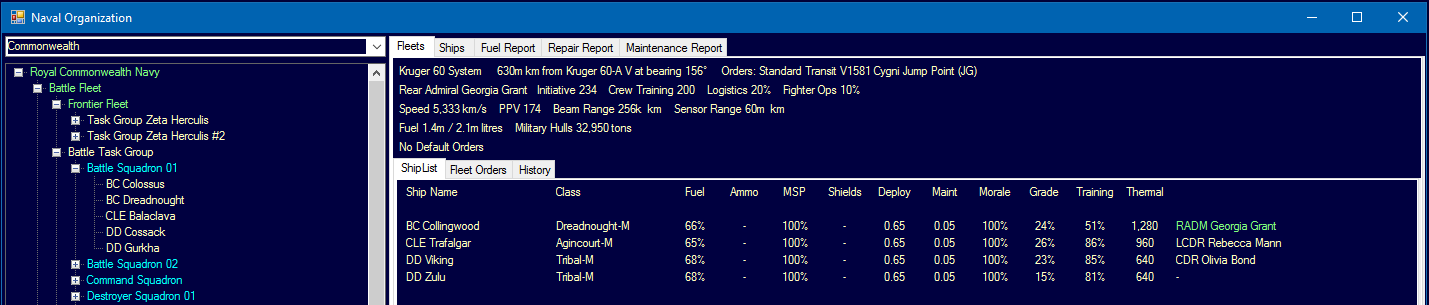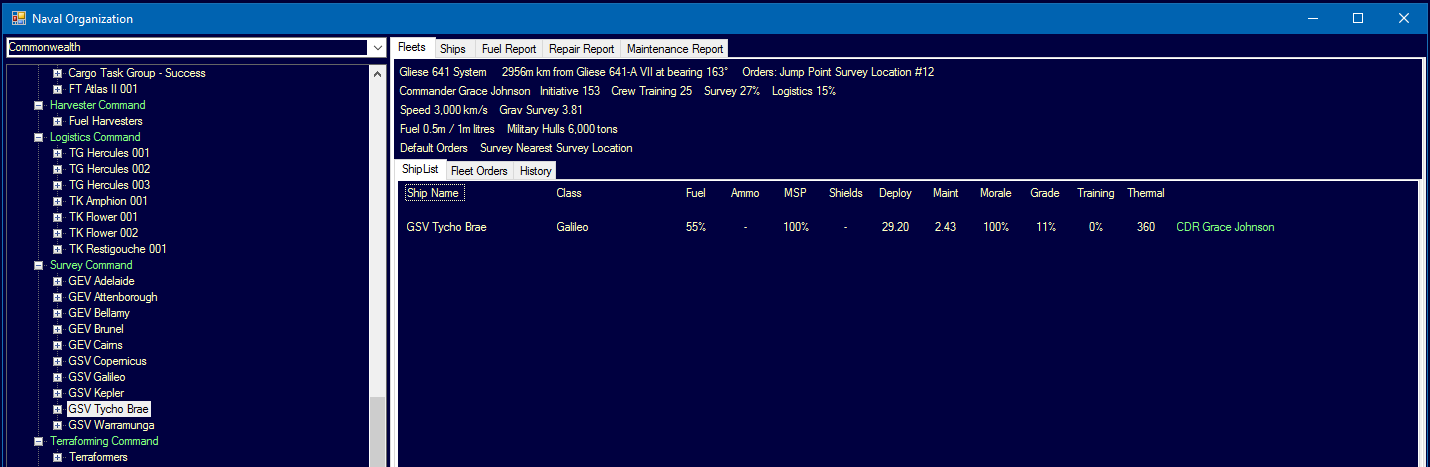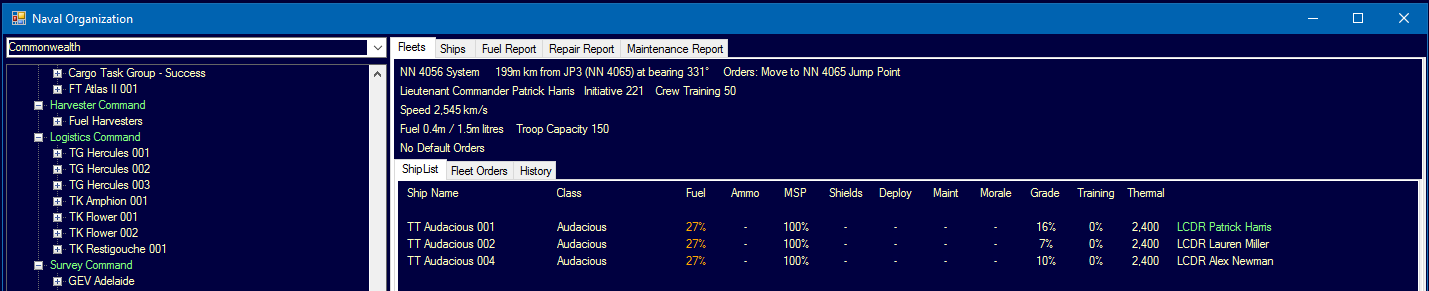This is the first screenshot from the new Naval Organisation window. This window will replace the VB6 Task Group and Ship windows, plus several minor windows used for reporting of fuel, maintenance, etc. It is a work in progress but the screenshot below shows the sidebar plus the Ship List tab of the Fleets tab.
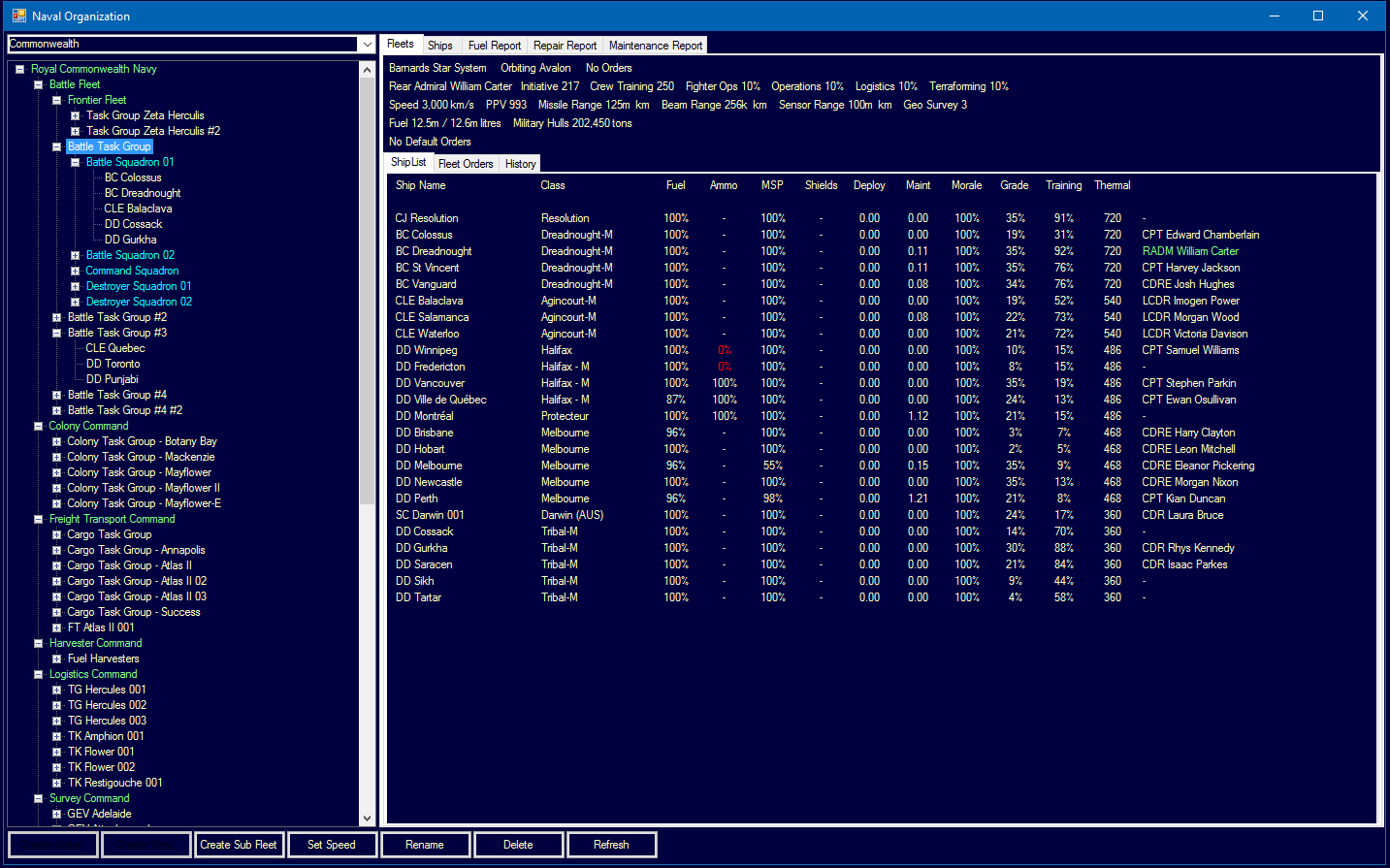 Sidebar
SidebarInstead of the Task Forces and Task Groups in VB6 Aurora, C# Aurora takes an approach similar to the optional functionality of the VB6 Naval Organisation tab, albeit with much easier and more flexible UI. There are four primary components of Naval Organisation; Admin Commands, Fleets (VB6 Task Groups), Sub-Fleets and Ships. The Admin Commands in green and the sub-fleets in light blue are purely administrative constructs and don't appear on the tactical map.
Every race starts with a single top level Admin Command (which can't be deleted but can be renamed). All other Admin Commands descend in a tree from this one. You can only attach an Admin Command to another Admin Command but you can have an unlimited number of levels in the Admin Command hierarchy.
Fleets can only be attached to Admin Commands. Many fleets can be attached to a single Admin Command but each fleet can only be attached to one Admin Command
Sub-Fleets can only be attached to a Fleet, or to another sub-fleet. You can have an unlimited number of levels within the sub-fleet hierarchy. These are used to organise the ships within the larger fleets. Sub-fleets have no on-map function and all ships within the sub-fleet hierarchy move within the parent fleet.
A Ship can be attached to a Fleet or to a sub-fleet. When attached to a sub-fleet, it is still a member of the parent Fleet at the top of the sub-fleet hierarchy.
The sidebar tree has full drag and drop functionality so you can move Admin Commands, Fleets, Sub-Fleets and Ships around as long as the above rules are followed. You can also drag ships and sub-fleets between different fleets as long as they are in the same physical location. Entire sections of the tree can be moved with a single drag-drop. Also, you can open up multiple Fleet windows and drag and drop between the trees in two different windows.
You can detach a sub-fleet with a single click, at which point it becomes a full fleet in its own right. Any sub-fleets further down the sub-fleet hierarchy become sub-fleets of this new fleet.
I will create a 'join as sub-fleet' order so when one fleet joins another, its ships will automatically form a sub-fleet within the joined fleet, allowing them to subsequently detach as a whole unit.
There is still more work to do in this area, one item of which is to include a visual cue for when a fleet is out of range of its admin command. I will also add the option to display parasites, ground units or cargo within the tree.
Fleet SummaryWhen the Fleets tab is selected, the top portion displays a Fleet Summary, which in function is similar to the Class or Ship summaries. The current location and any orders are displayed on the top line, while the fleet commander and his bonuses are on line two. Line three displays any useful information for the fleet, such as speed (and max speed if moving more slowly), the protection value, weapon and sensor ranges, plus any special capabilities such as survey strength, mining, terraforming or fuel harvesting. These will only appear if their value is greater than zero. Line four shows capacity-related information, such as fuel storage, cargo storage, troop transport capacity, etc. plus the total size of the military hulls in the fleet. Line five shows default and conditional orders.
Ship ListThe ship list that was previously show in the upper right of the VB6 Task Group window now has its own tab. With more space, more ships can be displayed and the individual ship commanders are shown in the right-most column (the fleet commander is shown in green). Ranks now have an associated abbreviation which can be changed by the player.
When a ship has a potential issue, such as low fuel, maintenance supplies or ordnance or shields are active but depleted or the deployment time has been exceeded, that rating for the ship is highlighted in either orange or red depending on severity. For example, when fuel falls below 40% capacity, it is highlighted in orange. Below 20% is highlighted in red.
Here are some more screenshots to demonstrate the Fleet Summary section. Note the detailed information on the first line regarding location and orders.When an object is referenced for location purposes, that will be the nearest jump point or planet.