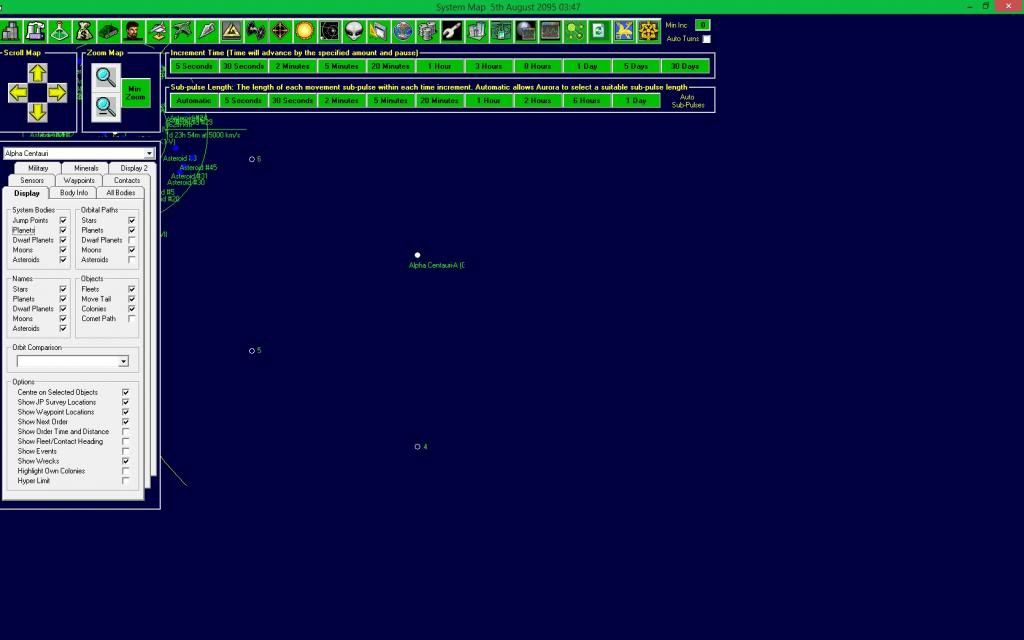Posted by: alex_brunius
« on: January 03, 2014, 02:49:01 AM »The problem also seem to appear when you are running a fullscreen application in the background, for example using alt+tab to get back to windows.
Trying to understand how graphics dlls and drivers work is one big can of worms
Trying to understand how graphics dlls and drivers work is one big can of worms