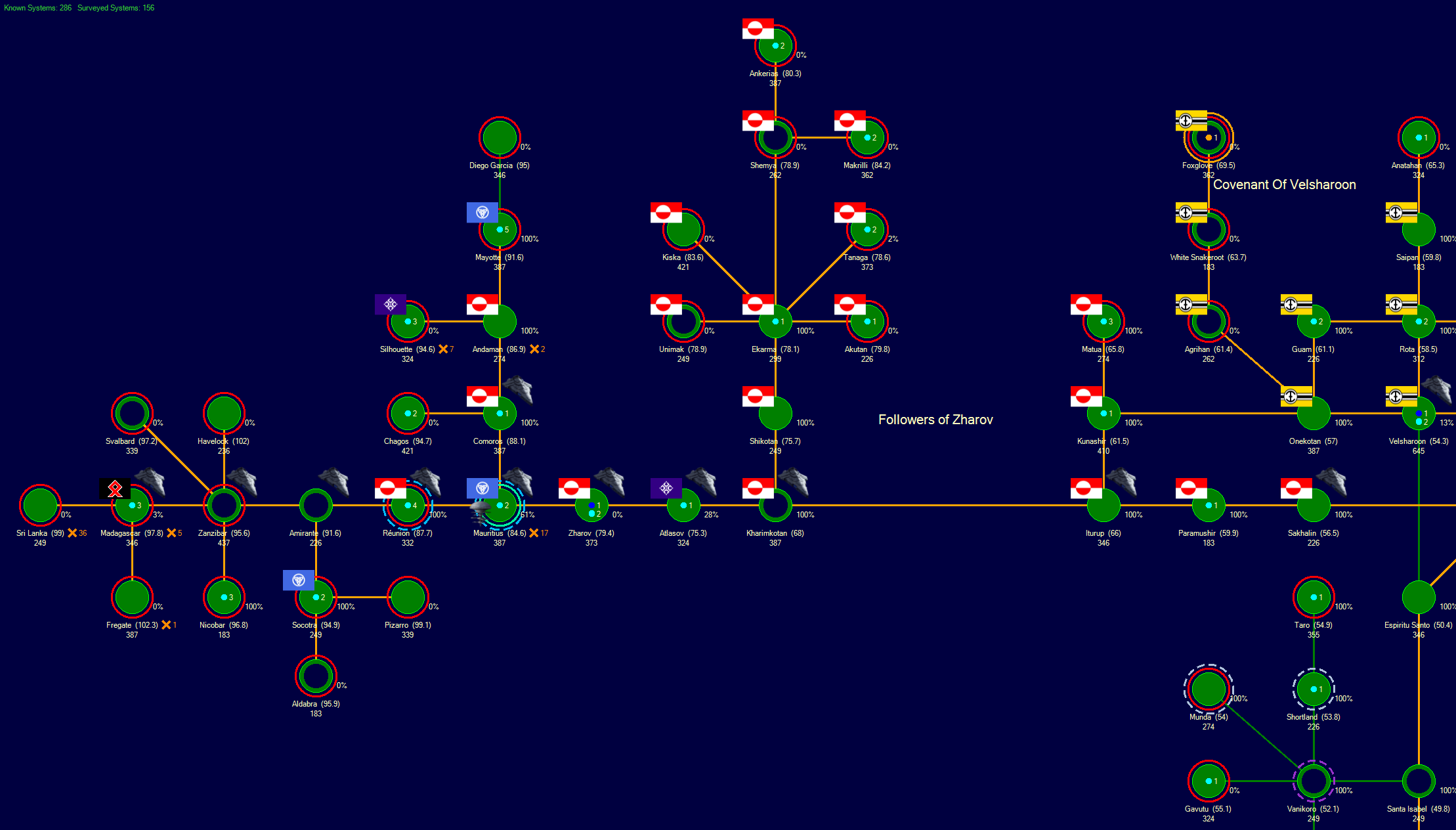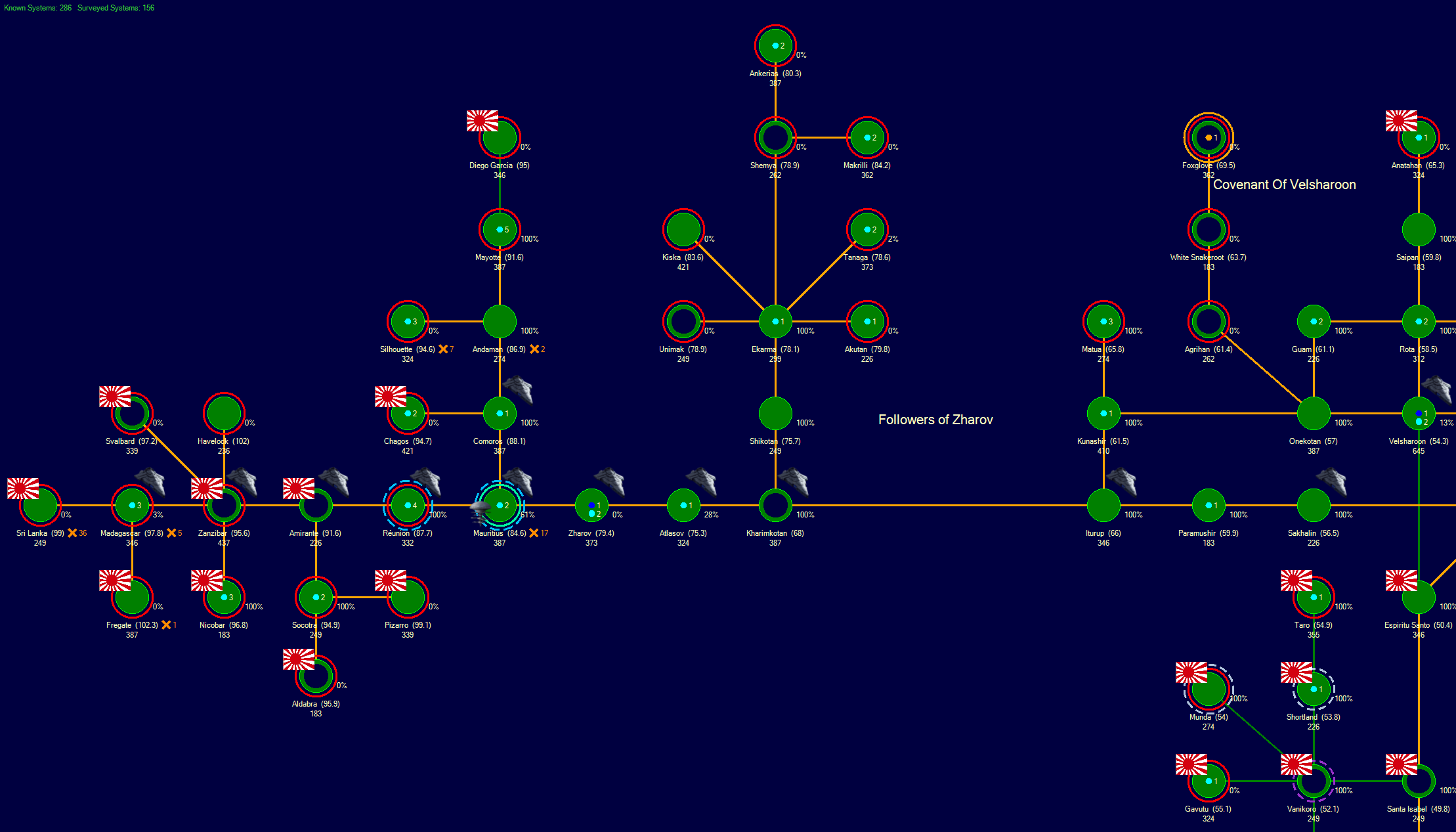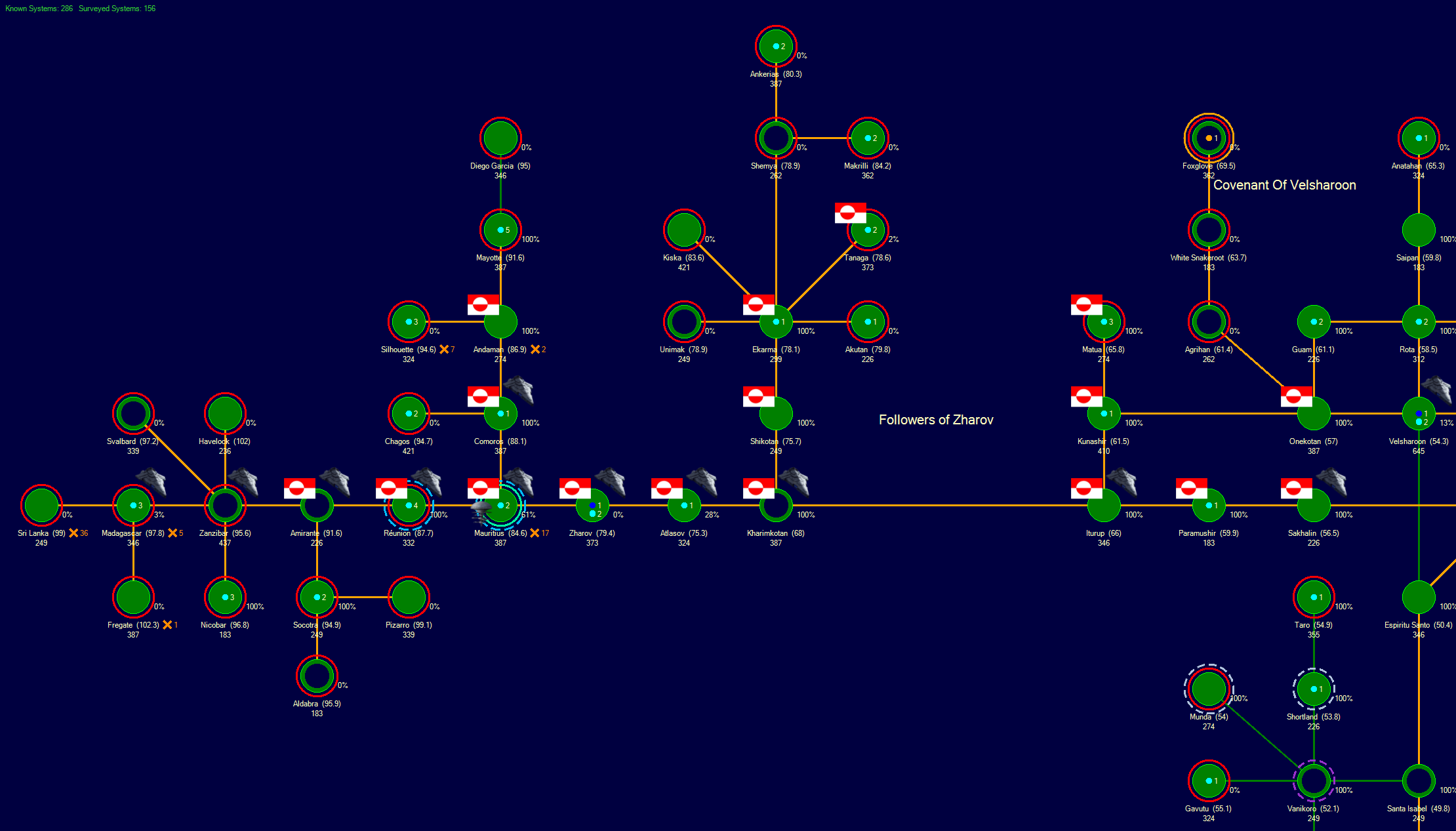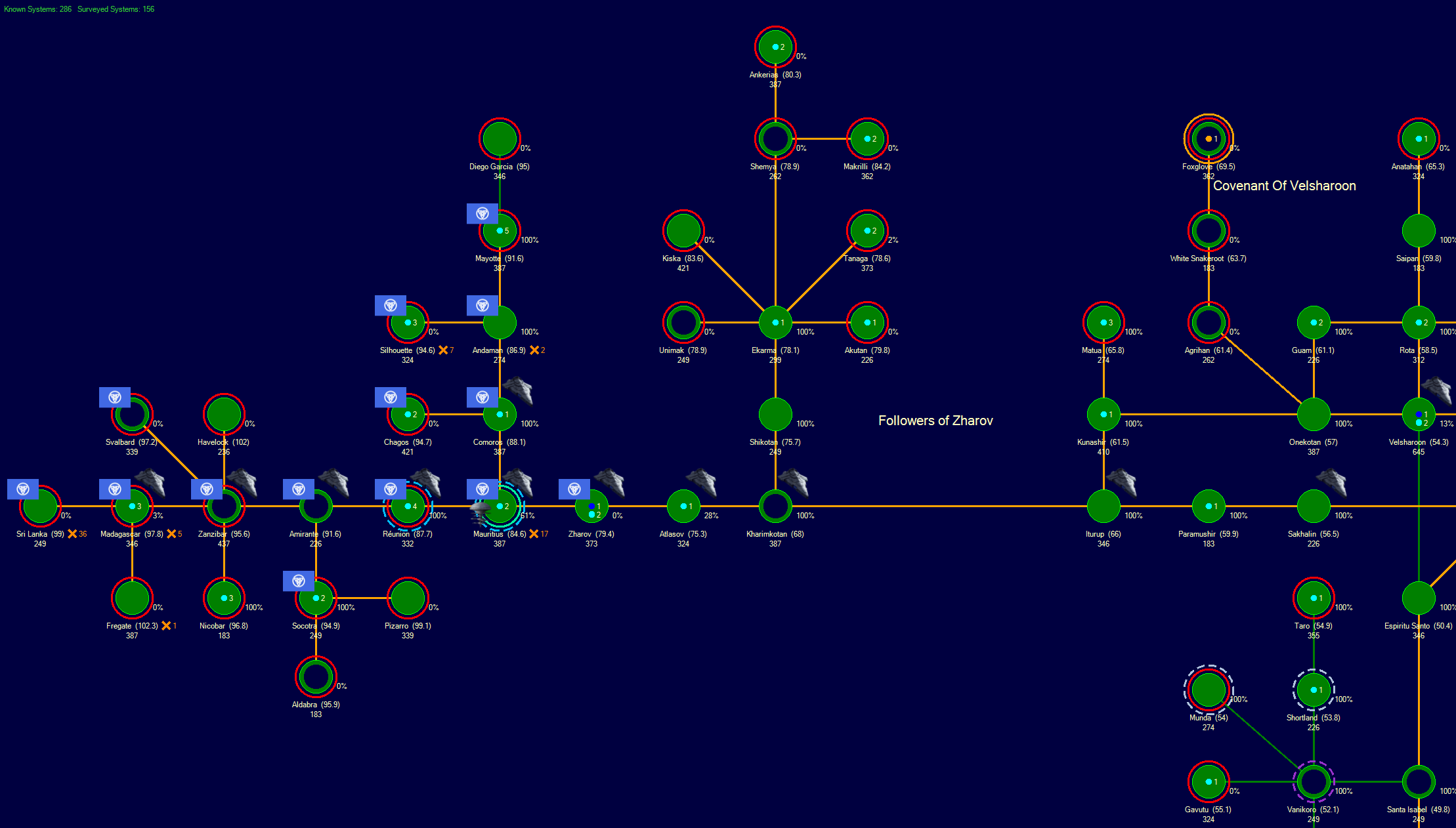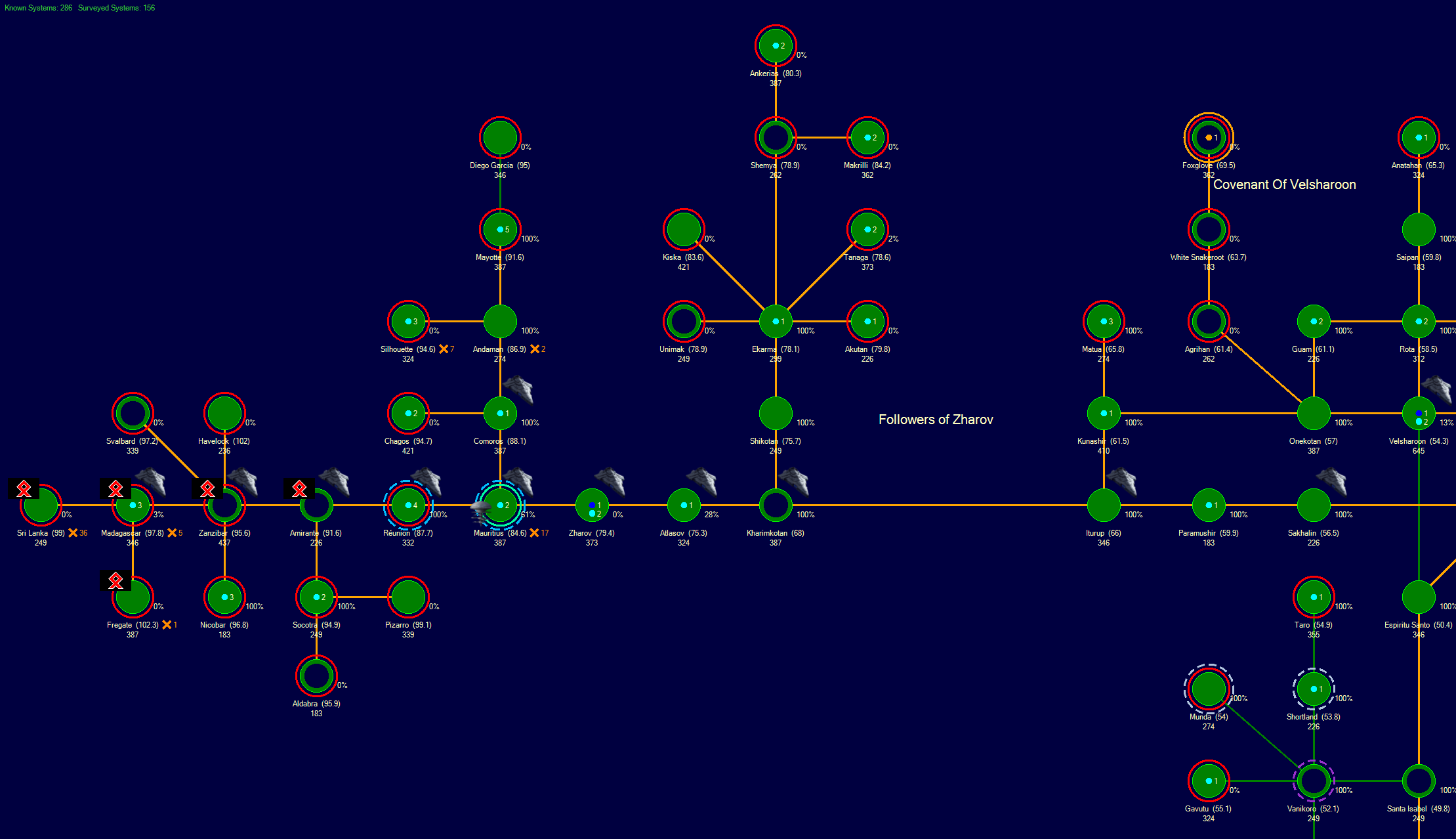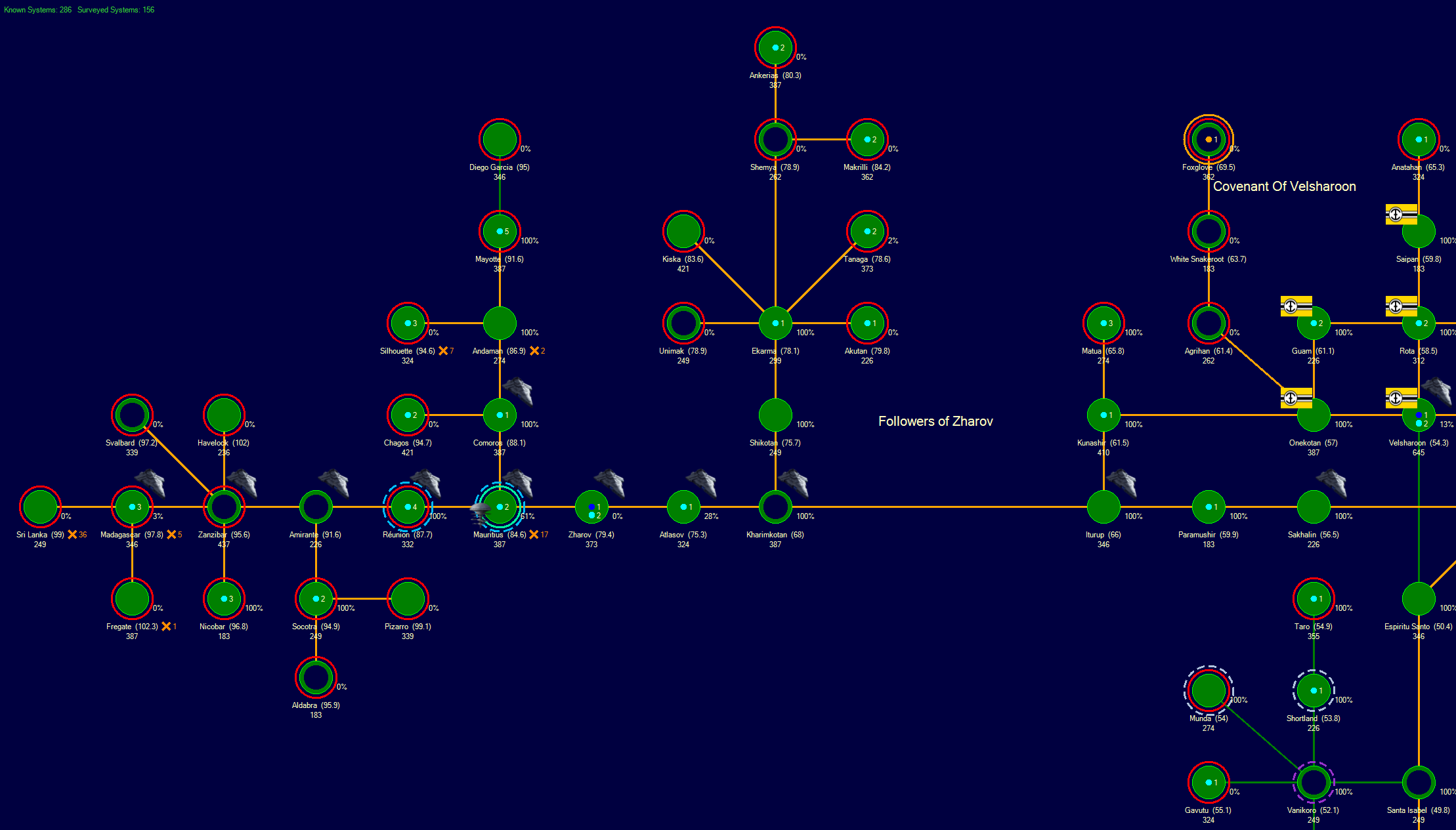Flag Status OptionsI've added a new option at the bottom of the display tab on the Galactic Map called Flag Status. It is a dropdown menu that contains "Default View", the name of the viewing race and the names of all known alien races.
Default is the current situation, where a flag is displayed if the viewing race has specified a system as controlled by an alien race and no flag is displayed for no control, or viewing race control.
Selecting the viewing race option will remove all alien control flags and instead display the viewing race flag for all non-alien systems.
Selecting an alien race will use the flag of that race to highlight all systems where that race has been detected, based on the tactical intelligence data for that race. Note this is NOT every system the alien race has explored, but every system in which you have detected them. Patrols or buoys, etc, will improve this intel.
This concept of this new function is to understand the true extent of known alien exploration, without having to check TacIntel, and how that view matches your own estimates of where control lies.
Here is an area of my current campaign with the default view, with my own race selected and with four different alien races selected