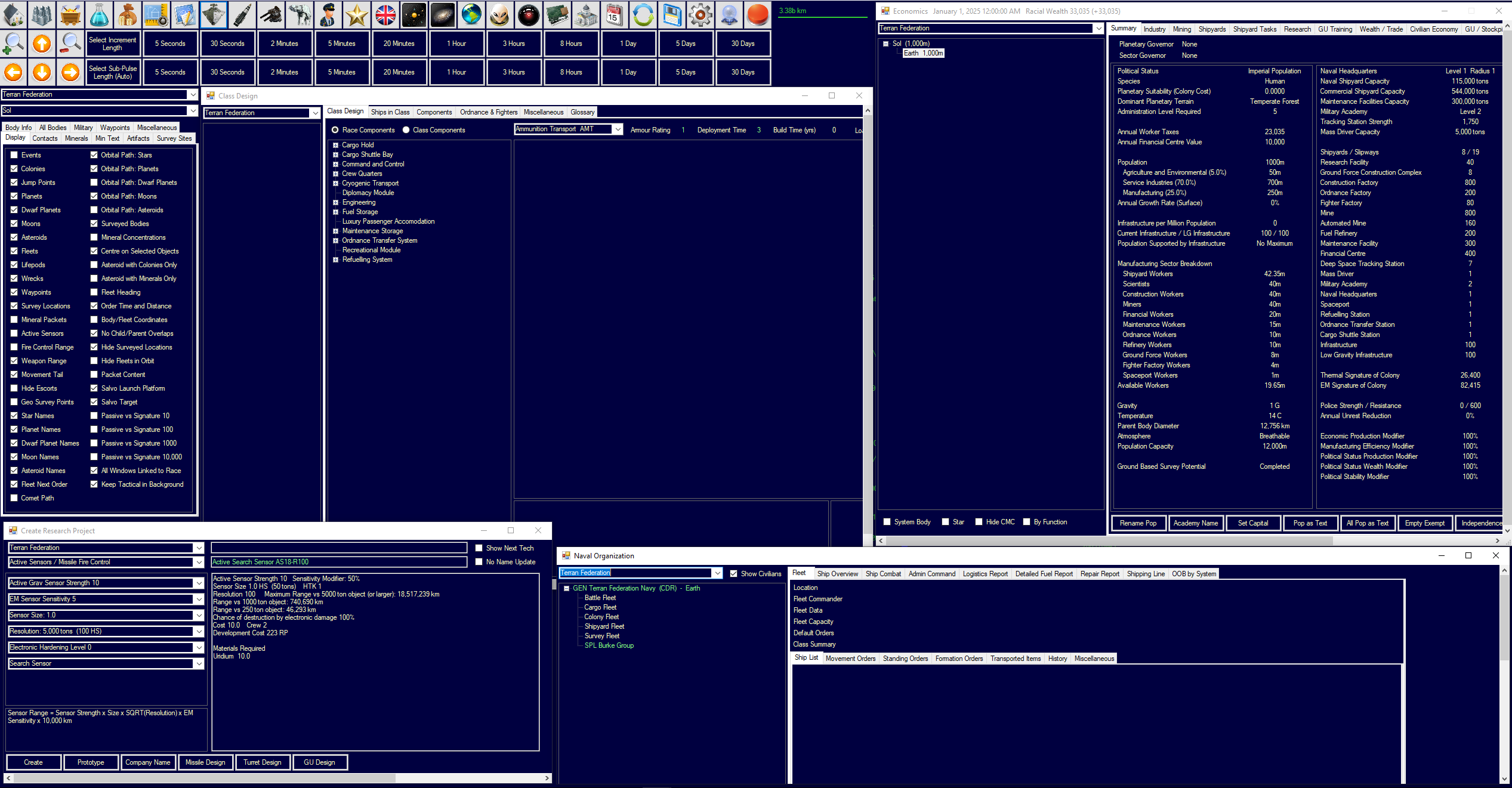Posted by: Zenoth
« on: September 22, 2021, 12:56:39 PM »Hi. Is there any possibility of implementing a mod for Aurora Patch that allows to control the scale of the UI as for example it could be done in the Aurora Mod? Or better yet, like the option in the Quasar 4x settings, that allows "Shrink to fit small displays"? If this is possible, I would be eternally grateful since it is impossible for me to play the latest version of Aurora with my old notebook in 1366x768.