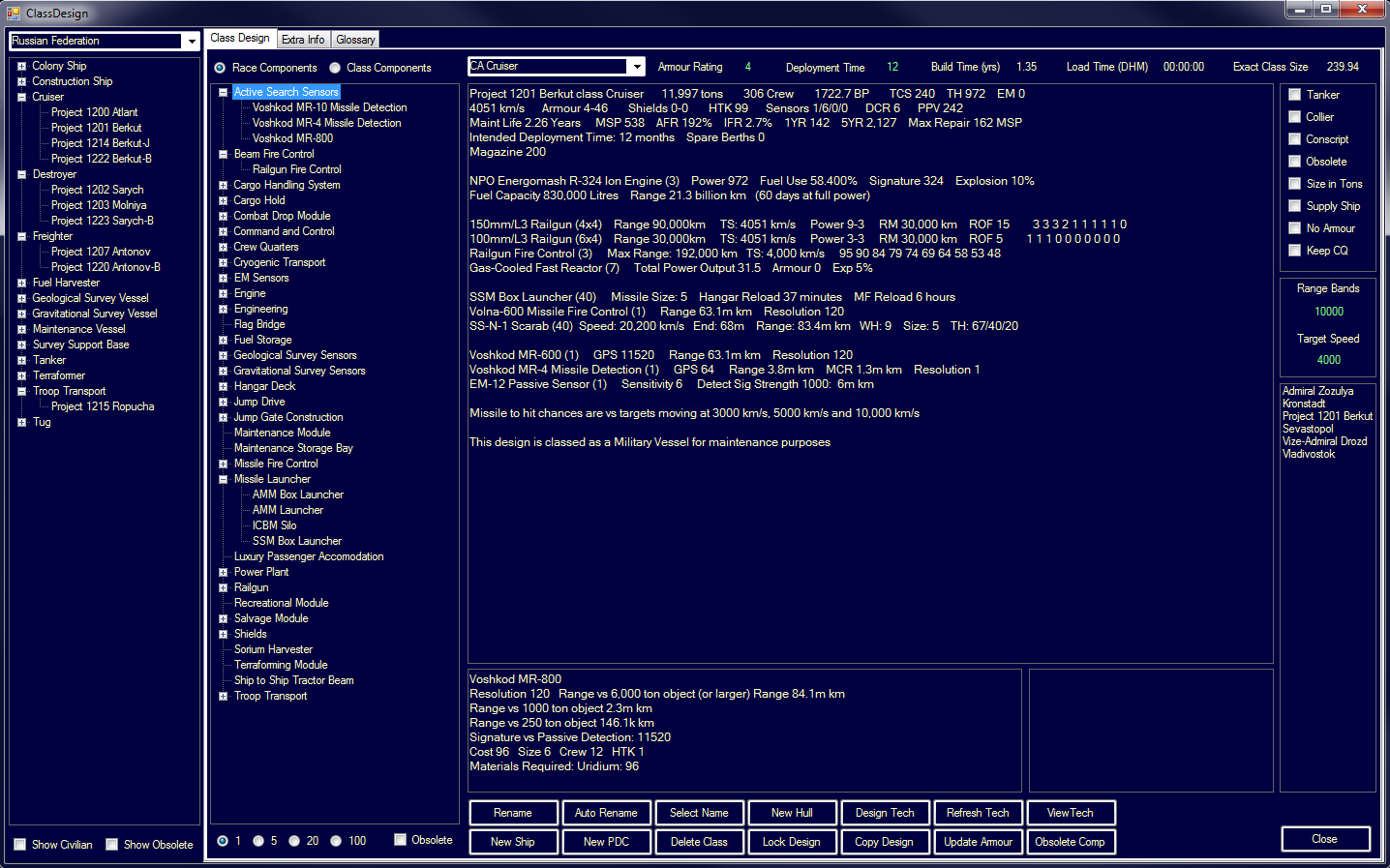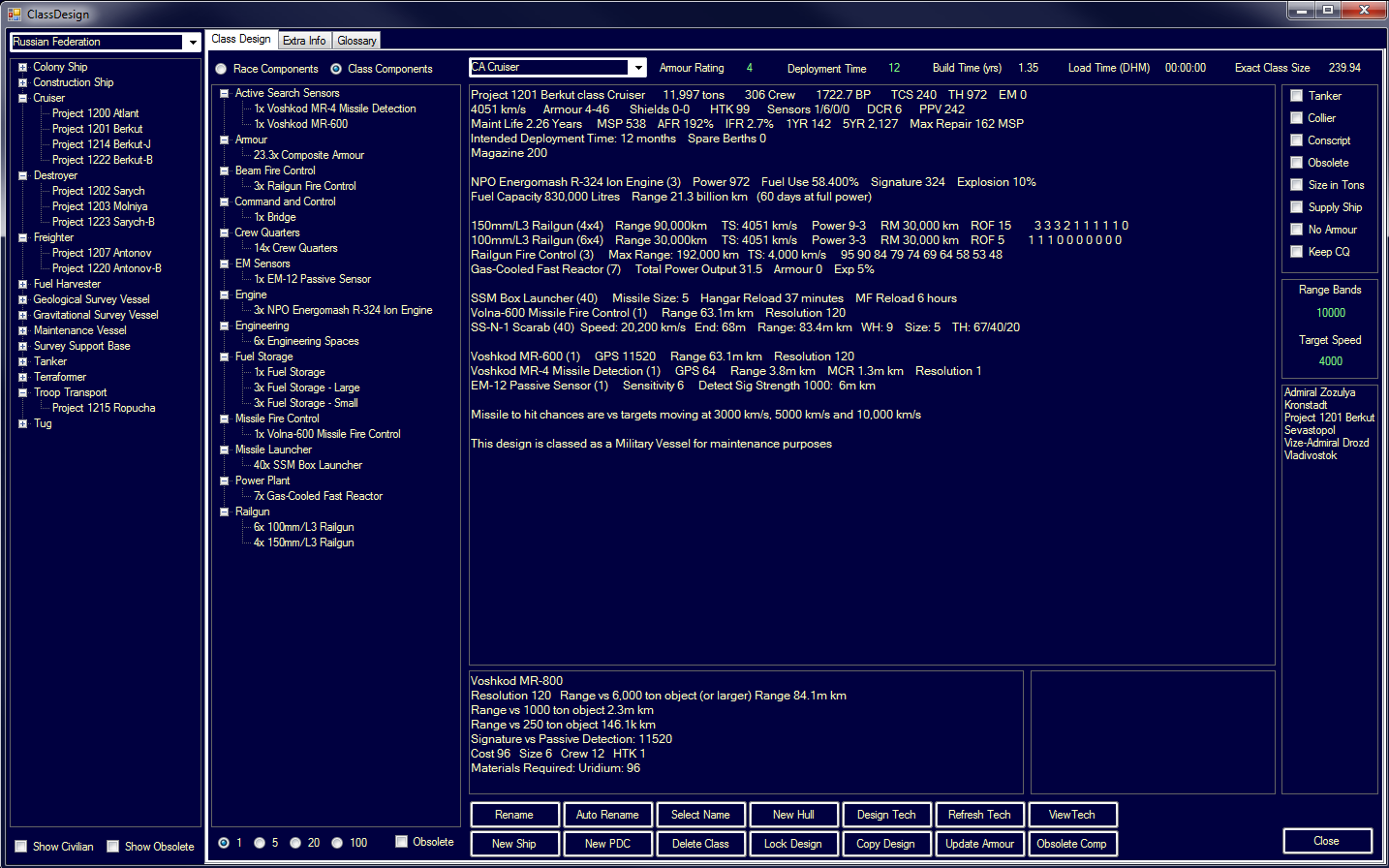The first screenshot of the new class design window. Class design is now working within C# Aurora and as you can see, the class window has undergone a more radical overhaul than the tactical window. The main differences are:
1) All class types are now shown on the left in a tree view, organised by hull type. You can filter obsolete and civilian designs
2) Available Components are also in a tree view, organised by component type. You can open and close sections as needed. Scrollbars will appear if needed. You add new components using this tree by double-clicking (amount based on radio-button selection).
3) You can flip between available components and components in the current design (see second screenshot). You remove components using this tree.
4) Instead of showing a line of details for each component, clicking on the component (in either Race or Class lists) shows a more detailed description in the lower centre.
5) The box to the right of the component description box is for design errors.
6) Any green text is editable, so you can change armour and deployment time, plus adjust the range bands and tracking speeds used to show the capabilities of beam weapons and beam fire controls.
7) A list of ships in the class is shown in the lower right. There will be a much more detailed list on another tab.
8) Many of the VB6 text boxes no longer exist on this view, either because they have been removed because they duplicate the main display, are no longer necessary, have been handled differently (lack of power is now a design error) or moved to a different tab (showing the crew calculation) because they are less important. This allows a much cleaner view with only the required information.
There are a few minor changes to class design.
1) Ships are no longer rounded to the nearest hull space
2) Range Modifiers are shown in full rather than a number. So in the case of this ship, a range modifier of 30,000 km means the weapon has a range of Max Damage x Range Modifier. The range was always calculated this way but not shown as obviously on the display
3) Internal HTK has been added to the display next to armour and shields
4) 'Damage Control Rating' is now DCR
5) The 'To Hit' chances (in the display) for beam fire controls are based on the Range Bands and Target Speed set on the right side of the window
6) Beam Weapon damage fall-off (in the display) is based on the selected Range Bands.
This window is still a work in progress but the design-related work is mostly complete. The results of class design (with the above exceptions) are matching VB6 Aurora. I need to add some other tabs, including fighter and ordnance assignment, more detailed component information, rank assignment, etc.. I'll post screenshots as I complete them.
One other interesting advantage of C# Aurora is that I have separated the data from the display, which means you can have multiple class design windows open at once :)