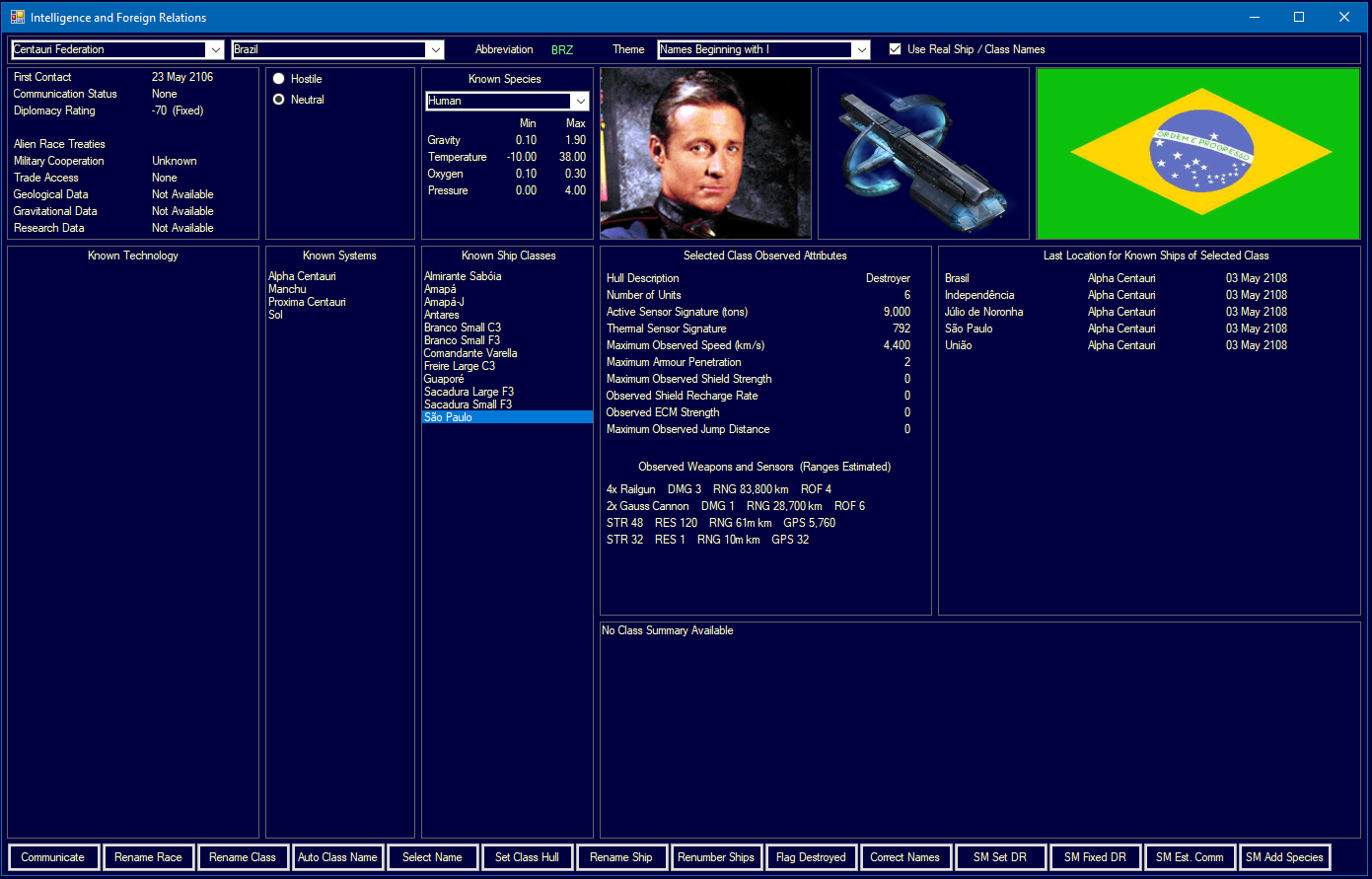The first screenshots of the Intelligence and Foreign Relations window. This has very similar functionality to the VB6 equivalent, although the layout is quite different.
At the top left, the first race is viewing and the second race is the alien race (from the viewing race perspective). The Alien Race Treaties section of the first box in the top row shows the treaties granted by the alien race to the viewing race, while the second box has the diplomatic options available to the viewing race. In this case, simply choosing between hostile and neutral. With higher diplomatic rating, additional options appear (Friendly, Allied, Allow Trade, Share Geological Data, Share Gravitational Data, Share Research Data). I may expand the diplomatic options for C# Aurora and will add those as appropriate.
The third box has a dropdown with the known species of the alien race and the attributes of that species (if known). The remaining boxes in the top row show a picture of the dominant species, the alien ship design and the alien flag
The first three boxes in the second row shows the known technology of the alien race (based on salvage), the systems in which an alien ship or population has been detected and the alien ship classes identified by the viewing race's sensors.
Clicking on a Alien class will show what information is known about that class, based on sensor readings, plus any weapons, sensor or technology known to be part of that alien class design. To the right is a list of known members of the class and their last known location. If the alien class summary is available, it will be shown in the bottom right box.