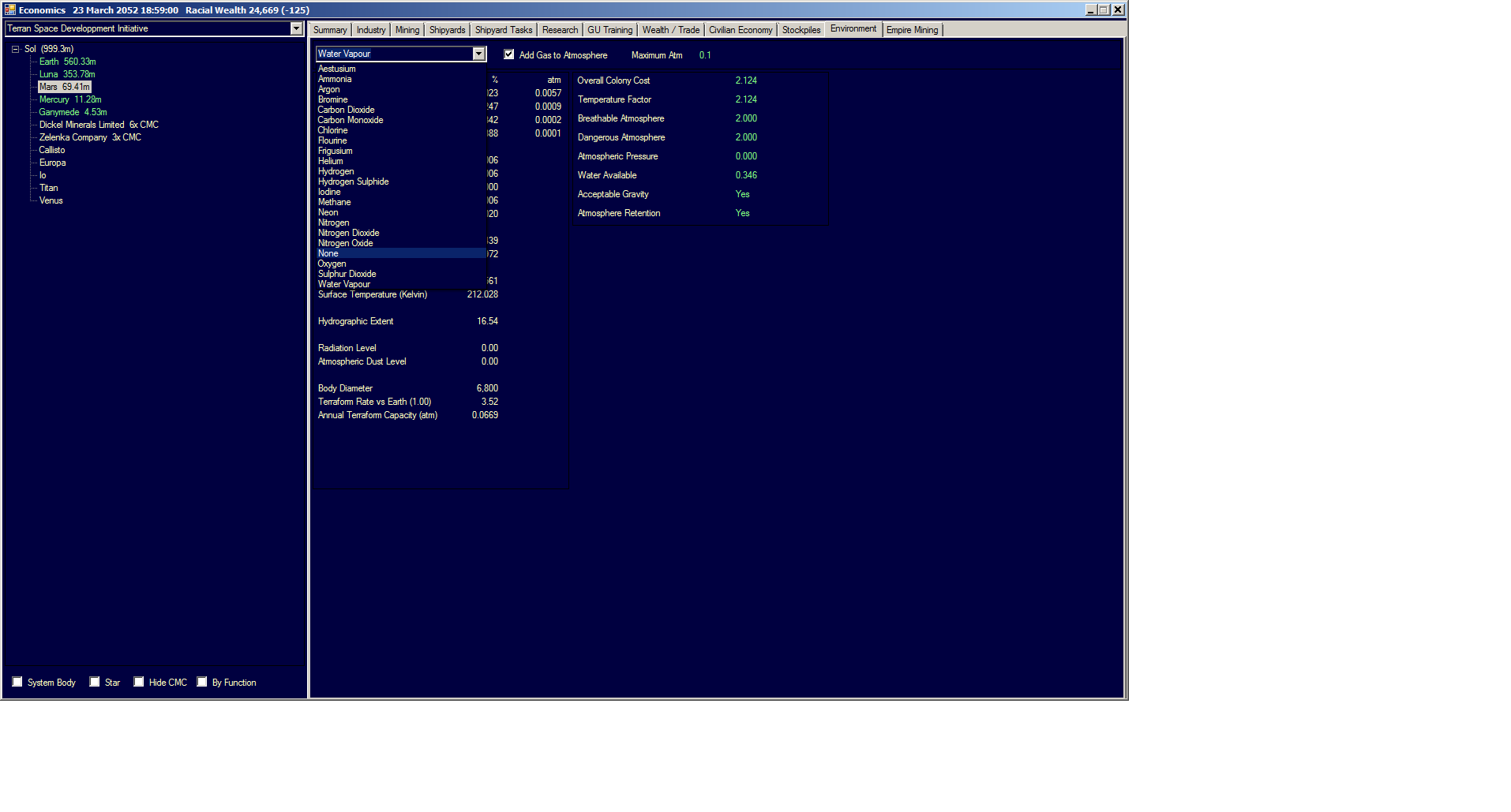Posted by: Alsadius
« on: April 26, 2020, 06:54:34 PM »I think the best and fastest change is just to bump the "None" option to the top of the list. This could be done simply by renaming it "1. None"
Or "(None)". I'm not sure whether it'd go to top or bottom, but it looks less weird.