T2DTheme is a dark theme for Aurora with an optional custom font.
It's the theme I use when playing the game and I'll be iterating/improving on it moving forward.
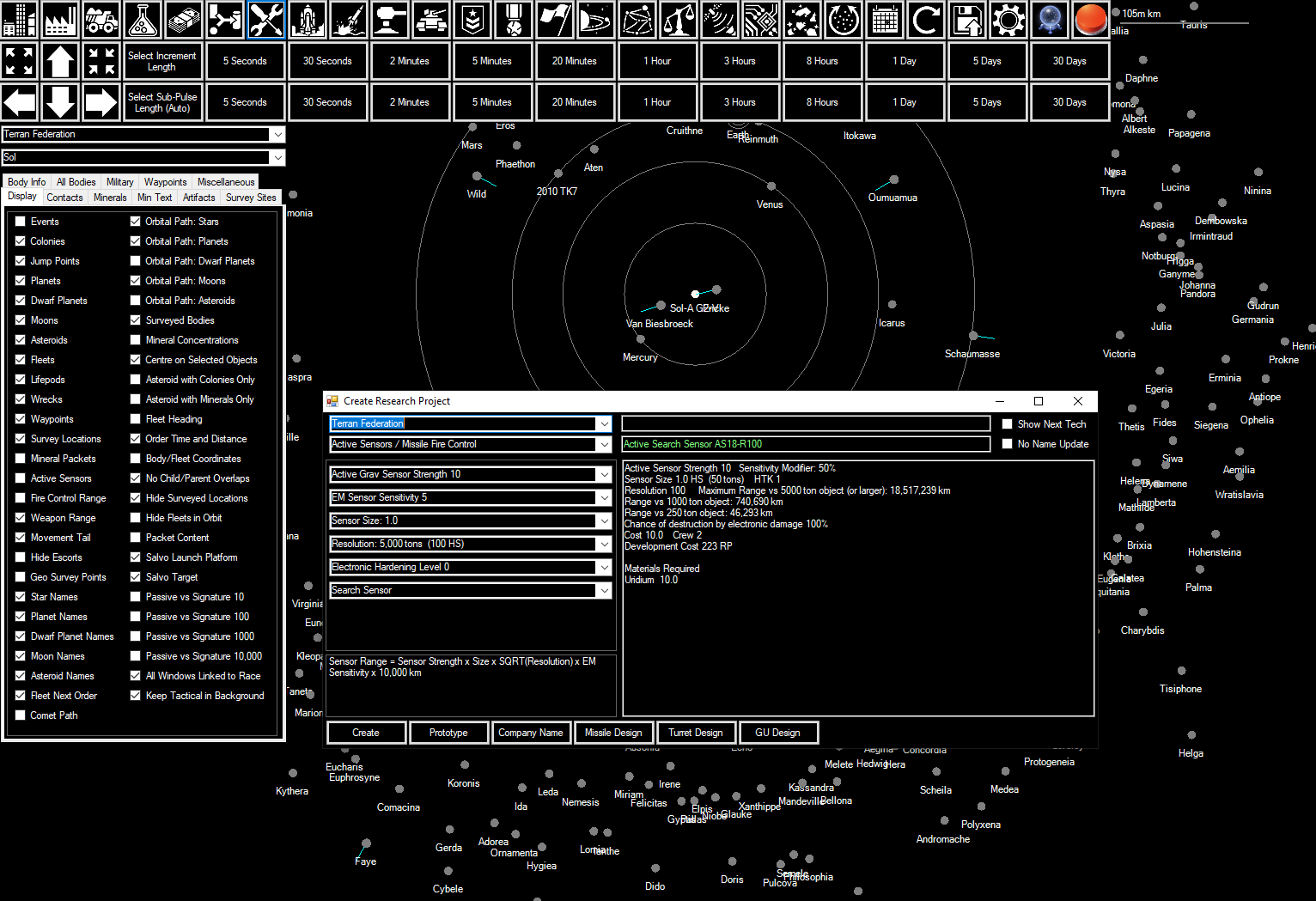 Installation
InstallationThis patch requires the AuroraPatch runtime.
The ThemeCreator helper patch dependency is included in the attachment below.
1) Download the latest release of AuroraPatch from it's GitHub releases page and dump the zip file contents in your Aurora folder:
https://github.com/Aurora-Modders/AuroraPatch/releases2) Download the attachment and extract it in your Aurora\Patches\ directory
RunningRun AuroraPatch.exe from inside the Aurora directory.
SettingsYou can change the font settings by using the "Change settings" button in the AuroraPatch window.
Changes1.4.0.0 - Fixed bug in ThemeCreator that made increment buttons revert colors on time increment. Depends on AuroraPatch >= 0.1.2.
1.4.0.0 - Now using AGM-114's icon theme. Depends on AuroraPatch >= 0.1.0.
1.3.0.0 - Now using ThemeCreator 1.2.0.0. More consistent TacticalMap and GalacticMap colors.
1.2.0.0 - Now using latest ThemeCreator patch and no longer bundling AuroraPatch.
1.1.0.0 - Added font settings.
1.0.0.0 - Initial release.
CodeYou can optionally access the code and build yourself and/or fork it to create your own theme.
AuroraPatch source code can be found here:
https://github.com/Aurora-Modders/AuroraPatchThemeCreator source code can be found here:
https://github.com/Aurora-Modders/ThemeCreatorT2DTheme source code can be found here:
https://github.com/Aurora-Modders/T2DTheme