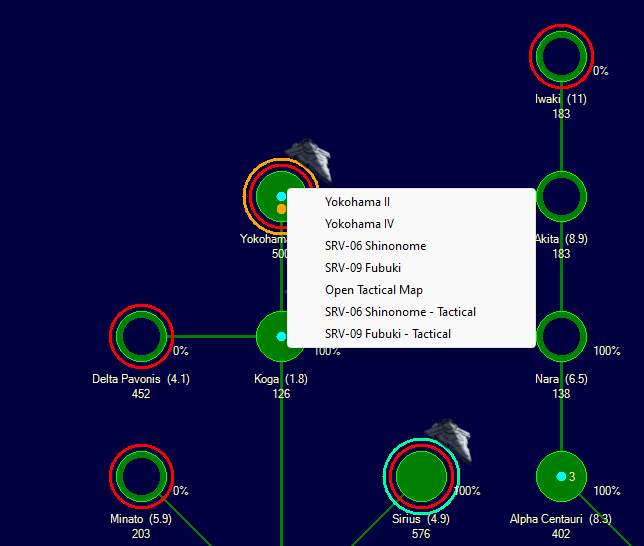I always turn down the exploration speed from 100% to only 5% so I really need massive number of ships to explore and exploration will actually take some effort and finding good planets with good amount of resources will take time.
I make this as simple a process as possible, the exploration ships are built with good range and deployment times in mind. I do make sure that they will handle the deployment time with both fuel and supplies. The condition for each explorer are that if it ever drops below 30% fuel or the deployment time is up it will go back and overhaul. I would not just refuel the ship as they will need overhaul anyway if the fuel is down to 30% it likely is close to the deployment time anyway.
Standing orders are Explore the next three locations or five bodies and then the next standing order to go to a system that need exploration.
This means I need minima interference and I can just occasionally guide the ships when necessary.
I'm similar. I play with 10% survey speed.
To maximize deployment time per long-term MSP cost, I build fighter-sized surveyors with no engines, 1x survey sensor, 1x bridge, 1x engineering spaces, and 2.5t of maintenance storage.
With duranium armor, I can get 48 months of deployment time on these, and it is pretty rare to suffer a maintenance failure between overhauls.
As armor tech research reduces the weight of armor, I add deployment time to subsequent design iterations.
The bridge is optional.
Without it, you don't get the Survey bonus from the ship's commander, but you can use that 50t for a much higher deployment time.
For example, you can have 170 months and also add 1x Engineer Spaces - Small, while staying under 500t.
I use tugs to move the surveyors around.
The tugs are my standard small tug design that I'm going to be making a lot of anyway.
They have a single 2kt@40% commercial engine and an unladen range of ~60Bkm with typical starting tech (Nuclear Radioisotope with no Fuel Consumption reduction).
Range with the surveyor in tow is ~51.5bkm, and this is almost always plenty for an entire deployment.
I build commercial jump tender stations and deploy one at every new jump point.
The surveyors almost never have to wait for a tender. (Only in those rare cases where the very last survey location finds a jp, and the surveyor is closer than the waiting tender-mover.)
The tender stations are also tankers; surveyors that do run low on fuel can top up at their next transit.
I also establish a small colony in every system as I explore (assuming some reasonably habitable body), complete with a couple maintenance facilities.
When surveyors are due for overhaul, they don't have far to travel--and since only the surveyor is military, two maintenance facilities can handle four concurrent overhauls with starting tech.
Anyhow, long story short, this approach has greatly reduced the amount of time I spend on surveyor micromanagement.
Ship exceeds maximum deployment? Send to overhaul (after finishing current order).
Event says system survey is done? Move surveyors to next system.
Found new jp? Send tender mover and colony establishment fleet from staging point (previous jp), and create and send new tender mover and colony establishment fleet from home to staging point.


 Recent Posts
Recent Posts